 Our
Family History Website
Our
Family History Website
 Our
Family History Website
Our
Family History Website
Our family history website has more than 500 pages of old letters, photos, news clips, family records, etc. We've covered the basics of using our site's search engine, FreeFind.
And advanced search techniques, that may be useful to someone who does a lot of searches -- or who has very specific or very complex search needs.
This page, "Case Studies", covers actual searches people made, and discusses alternate search queries that might have produced better results for them.
We learned to use FreeFind's two search boxes:
their Regular Search Box
and
their Advanced Search Box
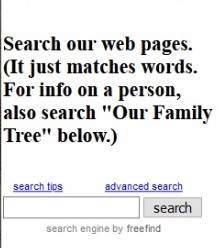

The "regular" search box on the left [which is located in the upper left corner of our home page] can handle most of your search. The "advanced" search box on your right [which can be reached from a link in the regular search box] is useful when doing case sensitive searches, or when doing searches involving special characters, such as à, á, â, å, ã, æ, etc.
You learned 3 ways of searching for PHRASES:
You learned two "wildcard" symbols, ?, to stand for any one character; and * , to ignore word endings.
Lastly, you learned that:
Let's take a look at actual searches and see what we can learn from them. FreeFind gives us reports of actual searches. Not who made the searches, but it lists the queries.
SINGLE WORD SEARCHES. A large % of the searches consist of just one word. Searching that way makes sense if you are new to our website and want to get a quick feel for how much we have about a particular surname. Or if you are searching for someone with an unusual given name or for a particular place.
TWO WORD SEARCHES. Let's take a look at some actual examples and see what we can learn:
THREE WORD SEARCHES. Let's take a look at some of the user searches and see what we can learn from them:
Here's an interesting example of a series of searches, which we partially discusses above:
Tue Jul 30 20:37:18 2019 guide
Tue Jul 30 20:35:19 2019 avening
Tue Jul 30 20:34:37 2019 avening
Tue Jul 30 20:33:44 2019 "holy cross"
What they were looking for was the page Guide to Holy Cross Church, Avening Gloucestershire -- but 3 separate searches is not the way to go.
The easiest way to find probably would be to use the menu on the left side of our home page. One of the menu choices is Misc. Documents. If you go there and scroll down, you'll come to the heading MISC. OTHER: and right below it is the link to the guide to Holy Cross church. Or, if you don't like to scroll or page down, use CTL-F to search that web page for 'guide' or 'avening' or 'holy cross'.
But if you want to use FreeFind to do the search, in the search box you could type +guide +avening +"holy cross".
This webpage will be updated from time to time as new reports of actual queries come in. When some searches are made that warrant new tips, we'll revise this page.
As of yet, none of our users have done NOT searches. As you may know, we have tons of Robert Luggs in our family tree. Suppose someone had lots of info on Robert Preston Lugg, but wanted to search for all the other Robert Luggs. One way to do that is the query [robert lugg] -"robert preston lugg". Or perhaps [robert lugg] -"robert p* lugg". Do you understand the difference as to what will satisfy each of those queries?
Remember, the more searches you do, the better you'll become at it.